First, log on to Feedburner.
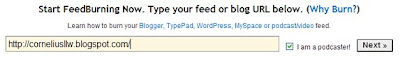 Fill in your URL in the box shown like above and you can choose either to tick the "I'm a podcaster' box or not. Click Next.
Fill in your URL in the box shown like above and you can choose either to tick the "I'm a podcaster' box or not. Click Next.You'll be lead into a page where more details is needed. Meanwhile, you'll be asked to create a Feedburner account too. No worries, just get them all done.
Then, "Your feed is ready for the world. Now what?" page appears. This page is important where it'll teaches you on how to place the widget. You'll know what to do =) Good Luck!

No comments:
Post a Comment